One of the new things I've started incorporating in my development is the use of iconic fonts.
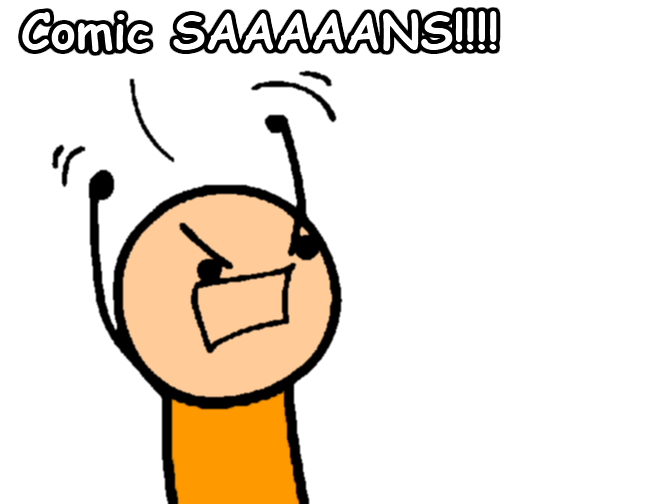 |
| No No No! |
I'm talking about fonts that have icons in their character set like font awesome, batch icons, ico moon, and many many more.
So why would you use a font with icons in them instead of just images? Well there are a lot of really good reasons, that other blogs talk about, really well so I will summarize my thoughts and what I have learned.
- Really easy to use.
- You can style them like you would a normal font (color size etc.)
- You load them 1x.
- Pretty much all browsers support them.
But wait, what about accessibility and users that might need to use screen readers? Won't using these trip them up?
 |
| Dr. Says No. |
First thing you need to do is load the font via CSS as follows:
@font-face{
font-family:Batch;
src:url('https://googledrive.com/host/0B4QQSpfhQZN5bFZ1ckV4QTRPb2s/batch-icons-webfont.eot');
src:url('https://googledrive.com/host/0B4QQSpfhQZN5bFZ1ckV4QTRPb2s/batch-icons-webfont.eot?#iefix') format('embedded-opentype'),
url('https://googledrive.com/host/0B4QQSpfhQZN5bFZ1ckV4QTRPb2s/batch-icons-webfont.woff') format('woff'),
url('https://googledrive.com/host/0B4QQSpfhQZN5bFZ1ckV4QTRPb2s/batch-icons-webfont.ttf') format('truetype'),
url('https://googledrive.com/host/0B4QQSpfhQZN5bFZ1ckV4QTRPb2s/batch-icons-webfont.svg#batchregular') format('svg');
font-weight:normal;
font-style:normal;
}
Next you use that character in your html.
.batch {
font-family:"Batch"; /*or whatever you've decalred your font name as*/
font-size:16px;
line-height:1;
}
Super easy!That is nice, but I want to be awesome. I want to have a button that does X (settings, cancel, ok, etc) and I don't want to have to have that code everywhere I have an ok button. I just want to to have my class know about the font and character.
You can be that awesome. We can use the ::before and ::after pseudo-elements to do that.
.before::before{
font-family:"Batch";
content: "\f000";
}
That is awesome! But you know, after thinking about it, I don't want my content in my css it doesn't feel right. I still think pseudo elements are sweet though. Good News! You can still use them and even use the 'data-' attributes as well. Just put the character code in a data attribute of your choice, and add the following class.
.data::before{
font-family:"Batch";
content: attr(data-icon);
}
Here is the final output of everything!
view the tif file.
No comments:
Post a Comment