The more I get into front-end development the more I end up disliking standard HTML inputs. I dislike them for different reasons, but my biggest issue has been the inability to style them how I need them to. This goes especially double for new HTML 5 elements that you pretty much have to jump through hoops to get any kind of custom styling. I already took on restyling a checkbox since it doesn't really work well for my fat fingers. Now I am going to take on the select tag.
I don't really dislike the select tag. Overall it is pretty simple and you can style most of it. However. if you end up deciding to style it with colors of any type, then you will hate it. You will hate it because you can't change the hover color when it is expanded. You will hate it because you can't change the arrow/box at the end that indicates it is a drop down. You will hate it even more because not only can these styles not be modified, but they are different per browser/OS combo.
So after googling a bit, I didn't find anything I completely liked, so I decided I would handle it myself. I decided that since I would be using it for angular development that I would make it a directive and have it function as a select element, that can be customized.
Here is the end result.
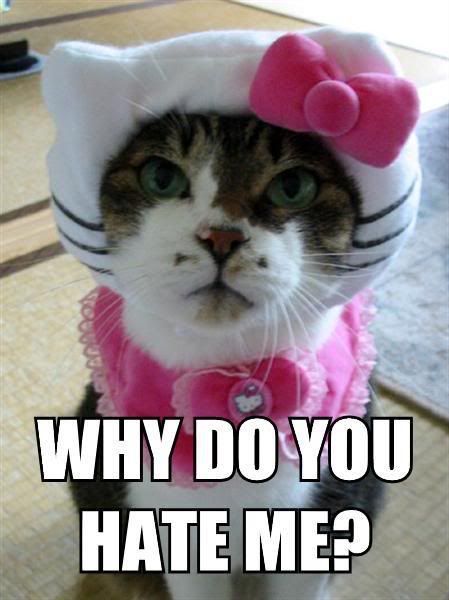 |
| What styling a select feels like. |
So after googling a bit, I didn't find anything I completely liked, so I decided I would handle it myself. I decided that since I would be using it for angular development that I would make it a directive and have it function as a select element, that can be customized.
Here is the end result.
No comments:
Post a Comment